Deploy content to social media
Publish to Facebook
Want to directly have your creative posted to your facebook page? We got you covered-
- To publish content to Facebook, you must connect your Facebook account and then select the Facebook Page to which you want to publish the content.
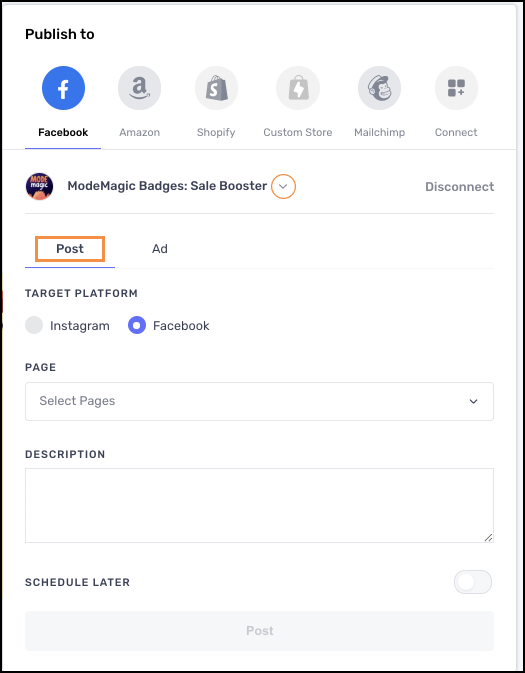
- Click on the Facebook radio button as a target platform
- Select the Project Page(s) you want to publish as a post. By default, all the Project pages will be selected.
- Please note that, if multiple Project pages are chosen, then a single post is published as a collage.
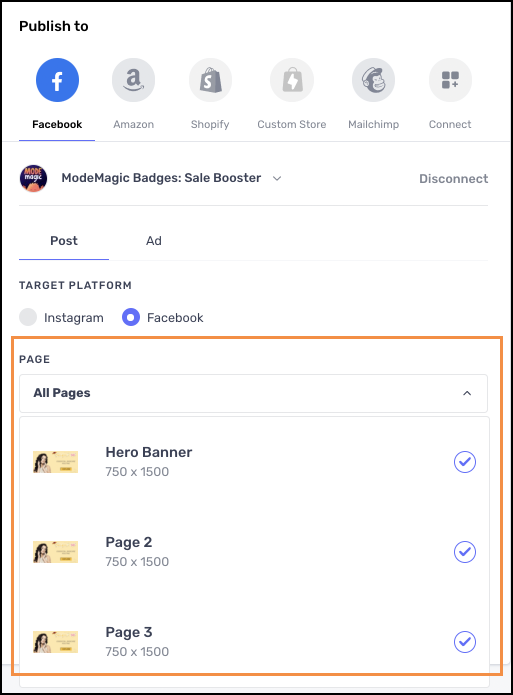
- Add a Description (optional) in the textbox provided and then click on the Post button to publish your post.
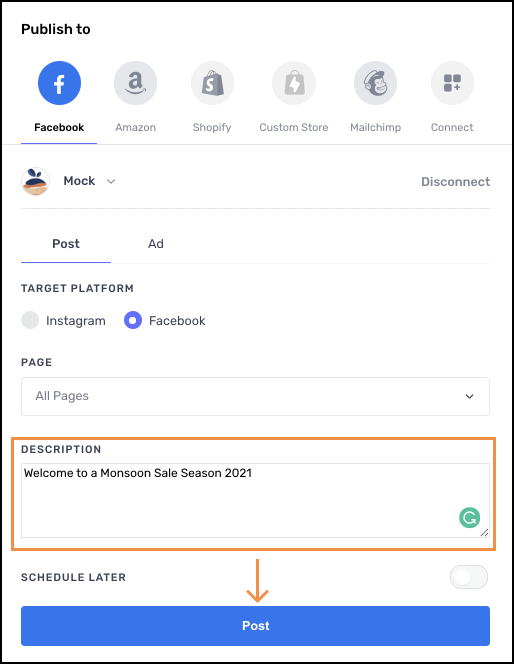
- Once, the publish is complete within a couple of seconds, click on View Post
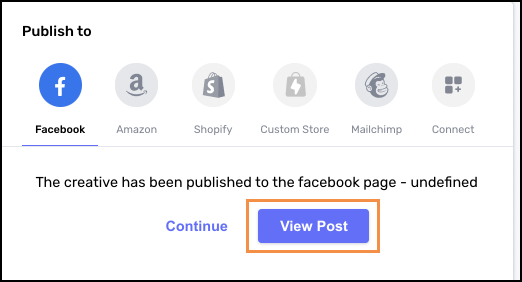
Scheduled postsYou can also schedule your Post to a later time by turning ON the Schedule Later toggle and setting the corresponding date and time.
Updated 4 months ago
